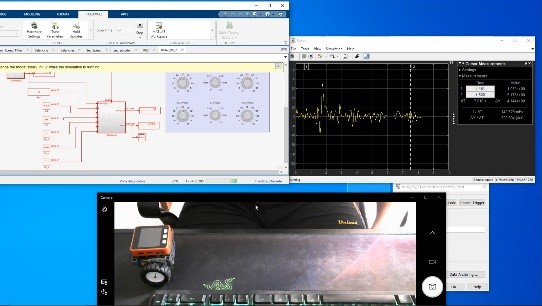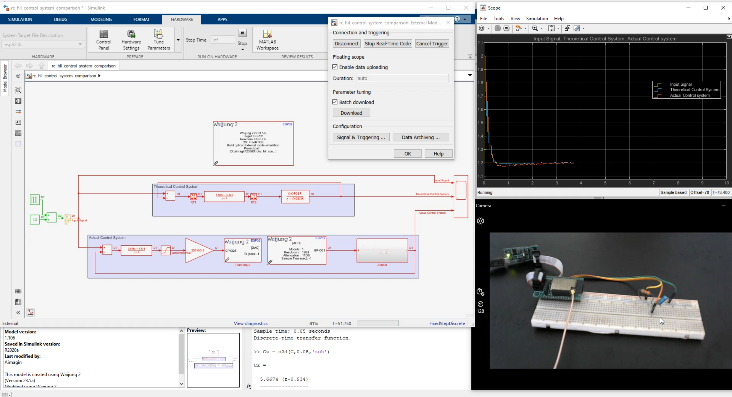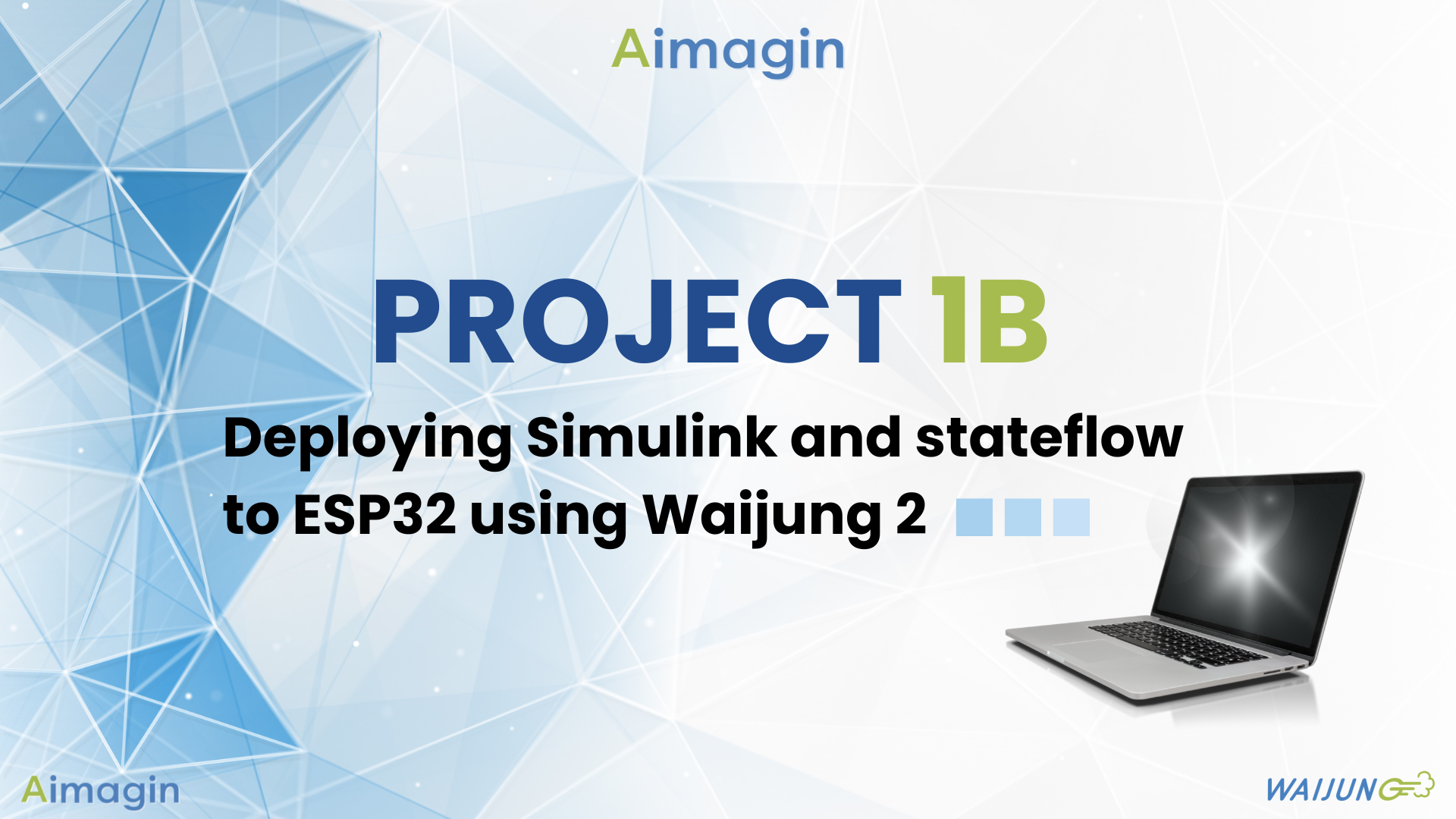Aimagin Analytics KPI - แนะนำระบบติดตามและประเมินตัวชี้วัด (KPI)

Do you need to track and evaluate Key Performance Indicator (KPIs) regularly?
Do you have to wait for information for each KPI with supporting evidence from several people or departments?
Are you using spreadsheet programs such as Excel or Google sheet to record and consolidate information?
Most common problem is that it is hard and time consuming to gather, organize, and process information, because you have to wait for data from many sources. Traceability and referencing back is hard. And it is very difficult to check history, analyze changes or development of each indicator across several audit rounds.
The KPI system was originally developed to solve these problems, for one government agency, that has to track and evaluate over 300 indicators, from over 10 organizational units, every 6 months; to standardize one work aspect on behalf of Thailand. After using the system, the agency is very satisfied because the problems were solved. Coordination is more organized. Reporting and traceability are easier and faster. Most importantly, executives receive accurate information, for analysis and making decision quickly.
We think that this system can help solve many problems, for other organizations too.
However, to help you see the picture more clearly, an example showing the work flows will follow. Starting with an administrator adding users to the system, and define the role either as an executive to view information only, or as the person who sets KPIs and threshold values, or as a person providing evaluation results. Then the KPI master team meet to define KPIs, and filling in information for each KPI to the system, together with pass/fail criteria, either quantitatively such as not less than 90% or quanlitatively, such as Have or Not have. Labels or tags can be added to each indicator. Indicators can also be re-ordered, to organize them as designed, and easier to summarize results. Then, assign a person responsible for reporting on each indicator performance results, along with specifying the date of the audit round. You can specify to automatically send notification emails, to a responsible person in advance. Indicator reporters can fill in information for each indicator, and uploading related evidence files. In case an indicator fail, a reporter must specify a reason, type of failure, and suggestions; to systematically analyze the next steps. In addition, reporters can request changes to indicator conditions, or submit a report of completed results, directly in the system.
The KPIs master team, can also verify results in the system and lock the KPI so that they cannot be edited, or changed. In addition, The KPIs master team, can check status such as how many KPIs have already been successfully reported, how many are still not finished, and view a summary of assessment results in real time. It is possible to view the evolution of each KPI across several audit rounds, and export data for offline analysis.
For convenience and speed, the KPI master team can create a new audit round, by copying from the old round. They can add, delete, or edit details of each indicator, to be consistent with the new audit round.
Hopefully this clip has helped you to see more clearly. Contact us to request a free trial through any of these channels.
Do you have to wait for information for each KPI with supporting evidence from several people or departments?
Are you using spreadsheet programs such as Excel or Google sheet to record and consolidate information?
Most common problem is that it is hard and time consuming to gather, organize, and process information, because you have to wait for data from many sources. Traceability and referencing back is hard. And it is very difficult to check history, analyze changes or development of each indicator across several audit rounds.
The KPI system was originally developed to solve these problems, for one government agency, that has to track and evaluate over 300 indicators, from over 10 organizational units, every 6 months; to standardize one work aspect on behalf of Thailand. After using the system, the agency is very satisfied because the problems were solved. Coordination is more organized. Reporting and traceability are easier and faster. Most importantly, executives receive accurate information, for analysis and making decision quickly.
We think that this system can help solve many problems, for other organizations too.
However, to help you see the picture more clearly, an example showing the work flows will follow. Starting with an administrator adding users to the system, and define the role either as an executive to view information only, or as the person who sets KPIs and threshold values, or as a person providing evaluation results. Then the KPI master team meet to define KPIs, and filling in information for each KPI to the system, together with pass/fail criteria, either quantitatively such as not less than 90% or quanlitatively, such as Have or Not have. Labels or tags can be added to each indicator. Indicators can also be re-ordered, to organize them as designed, and easier to summarize results. Then, assign a person responsible for reporting on each indicator performance results, along with specifying the date of the audit round. You can specify to automatically send notification emails, to a responsible person in advance. Indicator reporters can fill in information for each indicator, and uploading related evidence files. In case an indicator fail, a reporter must specify a reason, type of failure, and suggestions; to systematically analyze the next steps. In addition, reporters can request changes to indicator conditions, or submit a report of completed results, directly in the system.
The KPIs master team, can also verify results in the system and lock the KPI so that they cannot be edited, or changed. In addition, The KPIs master team, can check status such as how many KPIs have already been successfully reported, how many are still not finished, and view a summary of assessment results in real time. It is possible to view the evolution of each KPI across several audit rounds, and export data for offline analysis.
For convenience and speed, the KPI master team can create a new audit round, by copying from the old round. They can add, delete, or edit details of each indicator, to be consistent with the new audit round.
Hopefully this clip has helped you to see more clearly. Contact us to request a free trial through any of these channels.
คุณต้องติดตามและประเมินตัวชี้วัดตามวงรอบเป็นประจำไหม?
ต้องรอรับข้อมูลพร้อมหลักฐานประกอบแต่ละตัวชี้วัดจากคนหลายคนจากหลายหน่วยงานหรือเปล่า?
ใช้โปรแกรม Spread sheet เช่น Excel หรือ Google sheet ในการบันทึกและรวบรวมข้อมูลอยู่ไหม?
ปัญหาที่พบบ่อยคือ มันยุ่งยากและใช้เวลามากในการรวบรวม จัดระเบียบ และประมวลผลข้อมูล เพราะต้องรอรับไฟล์จากหลายที่ การตรวจสอบย้อนกลับ การหาข้อมูลอ้างอิงย้อนหลังก็ลำบาก และเป็นเรื่องยากมากๆ ที่จะตรวจสอบประวัติ วิเคราะห์การเปลี่ยนแปลง หรือพัฒนาการของตัวชี้วัดแต่ละตัวข้ามหลายรอบการประเมิน เดิมระบบ KPI พัฒนาขึ้นเพื่อแก้ปัญหาข้างต้นและอำนวยความสะดวกให้กับหน่วยงานหนึ่ง ที่ต้องติดตามและประเมินตัวชี้วัดกว่า 300 ตัว มีผู้ให้ข้อมูลจากกว่า 10 หน่วยงาน ทุกรอบ 6 เดือน เพื่อใช้ในการประเมินมาตรฐานการทำงานด้านหนึ่งในนามประเทศไทย
หลังจากที่หน่วยงานได้ใช้ระบบก็มีความพึงพอใจเพราะปัญหาต่างๆ ได้รับการแก้ไข การทำงานและประสานงานเป็นระบบมากขึ้น การทำรายงานสรุปและการตรวจสอบย้อนกลับง่ายขึ้น เร็วขึ้น ที่สำคัญคือ ผู้บริหารได้รับข้อมูลที่ถูกต้องแม่นยำ เพื่อใช้ประกอบการวิเคราะห์และตัดสินใจได้อย่างรวดเร็ว
เราคิดว่า ระบบนี้จะช่วยแก้ปัญหาให้อีกหลายๆ หน่วยงานได้เช่นกัน
อย่างไรก็ตาม เพื่อช่วยให้เห็นภาพได้ชัดขึ้นจึงขอยกตัวอย่างขั้นตอนการใช้งานระบบ ดังนี้
เริ่มจาก ผู้ดูแลระบบเพิ่มผู้ใช้งานเข้าระบบและกำหนดบทบาทว่าเป็นผู้บริหารเพื่อดูข้อมูลอย่างเดียว, เป็นผู้กำหนด KPI และค่าเกณฑ์, หรือเป็นผู้ให้ข้อมูลผลการประเมิน จากนั้นทีมกำหนด KPI ประชุม พร้อมกรอกข้อมูลตัวชี้วัดแต่ละตัวเข้าระบบ พร้อมกำหนดค่าเกณฑ์ โดยจะใช้เป็นแบบเชิงปริมาณ เช่น ไม่น้อยกว่า 90% หรือเชิงคุณภาพ เช่น มีหรือไม่มี ก็ได้ สามารถใส่ Label หรือ Tag ให้กับแต่ละตัวชี้วัด หรือจัดเรียงลำดับตัวชี้วัด เพื่อจัดระเบียบตัวชี้วัดให้เป็นไปตามที่ออกแบบไว้ และง่ายในการสรุปผล จากนั้นมอบหมายผู้ที่รับผิดชอบในการรายงานผลแต่ละตัวชี้วัด พร้อมทั้งกำหนดวันที่ของรอบประเมิน โดยสามารถกำหนดว่าจะให้ส่งอีเมลแจ้งเตือนผู้ที่ต้องรายงานผลล่วงหน้าโดยอัตโนมัติเมื่อไรบ้าง ผู้รายงานผลตัวชี้วัดสามารถกรอกข้อมูลแต่ละตัวชี้วัด พร้อมแนบไฟล์หลักฐานที่เกี่ยวข้อง ในกรณีที่ไม่ผ่าน ต้องระบุเหตุผล ประเภทของข้อขัดข้อง และข้อเสนอแนะ เพื่อวิเคราะห์แนวทางดำเนินการต่อไปได้อย่างเป็นระบบ นอกจากนี้ ผู้รายงานผลสามารถร้องขอเปลี่ยนแปลงเงื่อนไขตัวชี้วัด หรือส่งการรายงานผลที่เรียบร้อยแล้วผ่านระบบได้เลย
ทีมกำหนด KPI สามารถรับรองผลที่ได้รับรายงานในระบบ และล็อกไม่ให้สามารถแก้ไข หรือเปลี่ยนแปลงผลได้ นอกจากนี้ ทีมกำหนด KPI สามารถตรวจสอบสถานะว่ามีกี่ KPI ที่เรียบร้อยแล้วและยังไม่เรียบร้อย ดูสรุปผลการประเมินแบบเรียลไทม์ ดูพัฒนาการของแต่ละ KPI ข้ามรอบการประเมิน และ Export ข้อมูลเพื่อไปวิเคราะห์แบบออฟไลน์ได้
เพื่อความสะดวกรวดเร็วในการทำงาน ทีมกำหนด KPI สามารถสร้างรอบการประเมินใหม่ โดยการ copy จากรอบการประเมินเก่า สามารถเพิ่ม ลบ หรือแก้ไขรายละเอียดแต่ละตัวชี้วัด ให้สอดคล้องกับรอบการประเมินใหม่ได้
หวังว่าคลิปนี้จะช่วยให้คุณเห็นภาพได้มากขึ้น หากสนใจสามารถติดต่อขอทดลองใช้งานระบบฟรีได้ทุกช่องทางการติดต่อ
Tel. +66 (0)86 246 2446
Email : sales@aimagin.com
Webpage: www.aimagin.com
Facebook: www.facebook.com/aimagin.co.ltd
Linkedin Aimagin: https://th.linkedin.com/company/aimagin
ต้องรอรับข้อมูลพร้อมหลักฐานประกอบแต่ละตัวชี้วัดจากคนหลายคนจากหลายหน่วยงานหรือเปล่า?
ใช้โปรแกรม Spread sheet เช่น Excel หรือ Google sheet ในการบันทึกและรวบรวมข้อมูลอยู่ไหม?
ปัญหาที่พบบ่อยคือ มันยุ่งยากและใช้เวลามากในการรวบรวม จัดระเบียบ และประมวลผลข้อมูล เพราะต้องรอรับไฟล์จากหลายที่ การตรวจสอบย้อนกลับ การหาข้อมูลอ้างอิงย้อนหลังก็ลำบาก และเป็นเรื่องยากมากๆ ที่จะตรวจสอบประวัติ วิเคราะห์การเปลี่ยนแปลง หรือพัฒนาการของตัวชี้วัดแต่ละตัวข้ามหลายรอบการประเมิน เดิมระบบ KPI พัฒนาขึ้นเพื่อแก้ปัญหาข้างต้นและอำนวยความสะดวกให้กับหน่วยงานหนึ่ง ที่ต้องติดตามและประเมินตัวชี้วัดกว่า 300 ตัว มีผู้ให้ข้อมูลจากกว่า 10 หน่วยงาน ทุกรอบ 6 เดือน เพื่อใช้ในการประเมินมาตรฐานการทำงานด้านหนึ่งในนามประเทศไทย
หลังจากที่หน่วยงานได้ใช้ระบบก็มีความพึงพอใจเพราะปัญหาต่างๆ ได้รับการแก้ไข การทำงานและประสานงานเป็นระบบมากขึ้น การทำรายงานสรุปและการตรวจสอบย้อนกลับง่ายขึ้น เร็วขึ้น ที่สำคัญคือ ผู้บริหารได้รับข้อมูลที่ถูกต้องแม่นยำ เพื่อใช้ประกอบการวิเคราะห์และตัดสินใจได้อย่างรวดเร็ว
เราคิดว่า ระบบนี้จะช่วยแก้ปัญหาให้อีกหลายๆ หน่วยงานได้เช่นกัน
อย่างไรก็ตาม เพื่อช่วยให้เห็นภาพได้ชัดขึ้นจึงขอยกตัวอย่างขั้นตอนการใช้งานระบบ ดังนี้
เริ่มจาก ผู้ดูแลระบบเพิ่มผู้ใช้งานเข้าระบบและกำหนดบทบาทว่าเป็นผู้บริหารเพื่อดูข้อมูลอย่างเดียว, เป็นผู้กำหนด KPI และค่าเกณฑ์, หรือเป็นผู้ให้ข้อมูลผลการประเมิน จากนั้นทีมกำหนด KPI ประชุม พร้อมกรอกข้อมูลตัวชี้วัดแต่ละตัวเข้าระบบ พร้อมกำหนดค่าเกณฑ์ โดยจะใช้เป็นแบบเชิงปริมาณ เช่น ไม่น้อยกว่า 90% หรือเชิงคุณภาพ เช่น มีหรือไม่มี ก็ได้ สามารถใส่ Label หรือ Tag ให้กับแต่ละตัวชี้วัด หรือจัดเรียงลำดับตัวชี้วัด เพื่อจัดระเบียบตัวชี้วัดให้เป็นไปตามที่ออกแบบไว้ และง่ายในการสรุปผล จากนั้นมอบหมายผู้ที่รับผิดชอบในการรายงานผลแต่ละตัวชี้วัด พร้อมทั้งกำหนดวันที่ของรอบประเมิน โดยสามารถกำหนดว่าจะให้ส่งอีเมลแจ้งเตือนผู้ที่ต้องรายงานผลล่วงหน้าโดยอัตโนมัติเมื่อไรบ้าง ผู้รายงานผลตัวชี้วัดสามารถกรอกข้อมูลแต่ละตัวชี้วัด พร้อมแนบไฟล์หลักฐานที่เกี่ยวข้อง ในกรณีที่ไม่ผ่าน ต้องระบุเหตุผล ประเภทของข้อขัดข้อง และข้อเสนอแนะ เพื่อวิเคราะห์แนวทางดำเนินการต่อไปได้อย่างเป็นระบบ นอกจากนี้ ผู้รายงานผลสามารถร้องขอเปลี่ยนแปลงเงื่อนไขตัวชี้วัด หรือส่งการรายงานผลที่เรียบร้อยแล้วผ่านระบบได้เลย
ทีมกำหนด KPI สามารถรับรองผลที่ได้รับรายงานในระบบ และล็อกไม่ให้สามารถแก้ไข หรือเปลี่ยนแปลงผลได้ นอกจากนี้ ทีมกำหนด KPI สามารถตรวจสอบสถานะว่ามีกี่ KPI ที่เรียบร้อยแล้วและยังไม่เรียบร้อย ดูสรุปผลการประเมินแบบเรียลไทม์ ดูพัฒนาการของแต่ละ KPI ข้ามรอบการประเมิน และ Export ข้อมูลเพื่อไปวิเคราะห์แบบออฟไลน์ได้
เพื่อความสะดวกรวดเร็วในการทำงาน ทีมกำหนด KPI สามารถสร้างรอบการประเมินใหม่ โดยการ copy จากรอบการประเมินเก่า สามารถเพิ่ม ลบ หรือแก้ไขรายละเอียดแต่ละตัวชี้วัด ให้สอดคล้องกับรอบการประเมินใหม่ได้
หวังว่าคลิปนี้จะช่วยให้คุณเห็นภาพได้มากขึ้น หากสนใจสามารถติดต่อขอทดลองใช้งานระบบฟรีได้ทุกช่องทางการติดต่อ
Tel. +66 (0)86 246 2446
Email : sales@aimagin.com
Webpage: www.aimagin.com
Facebook: www.facebook.com/aimagin.co.ltd
Linkedin Aimagin: https://th.linkedin.com/company/aimagin