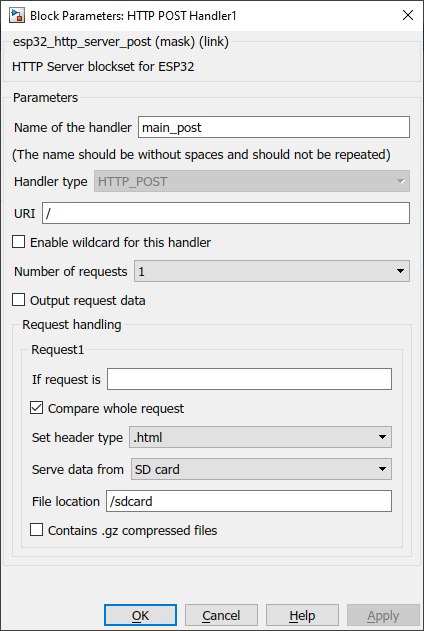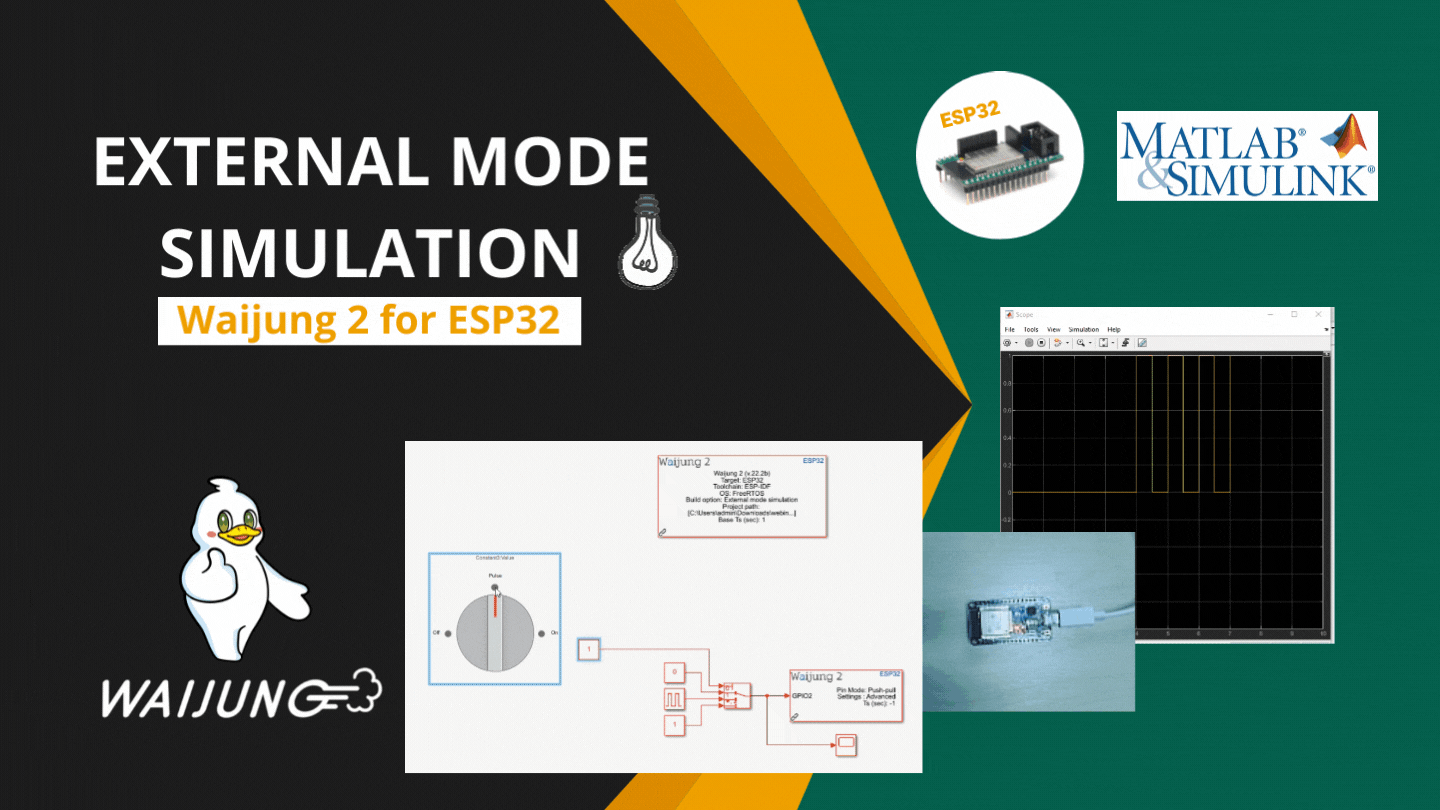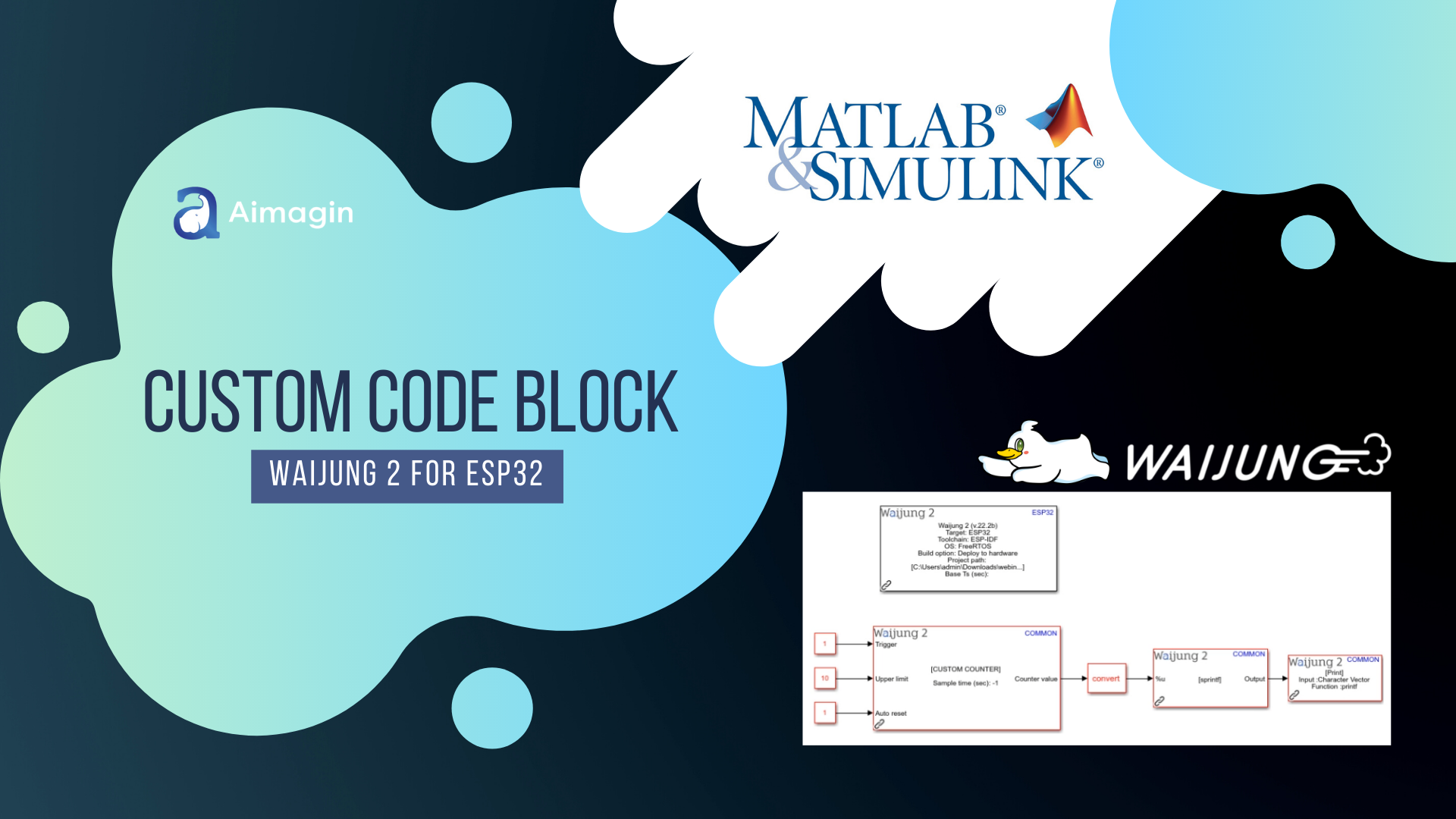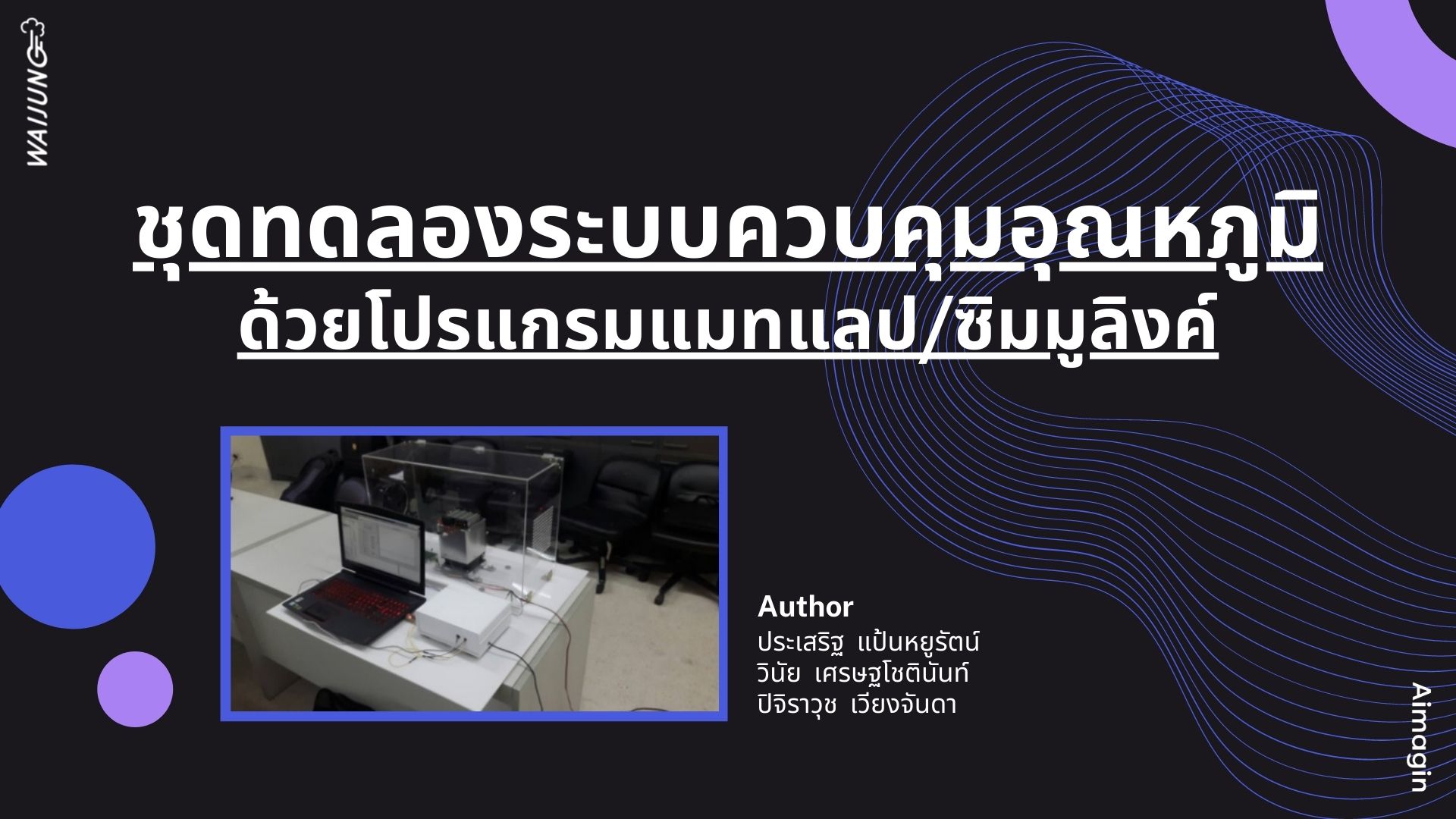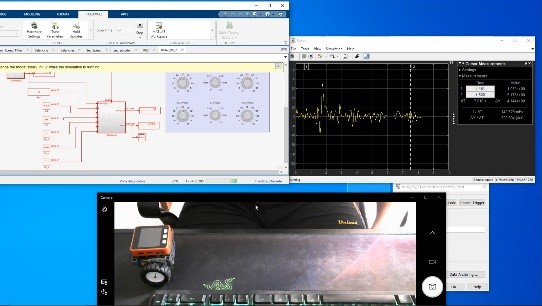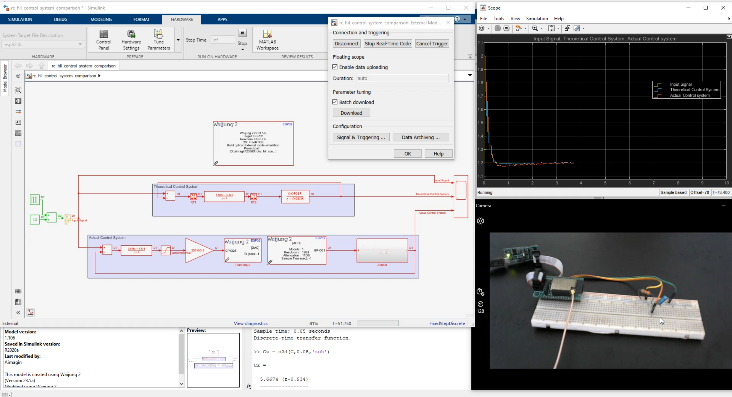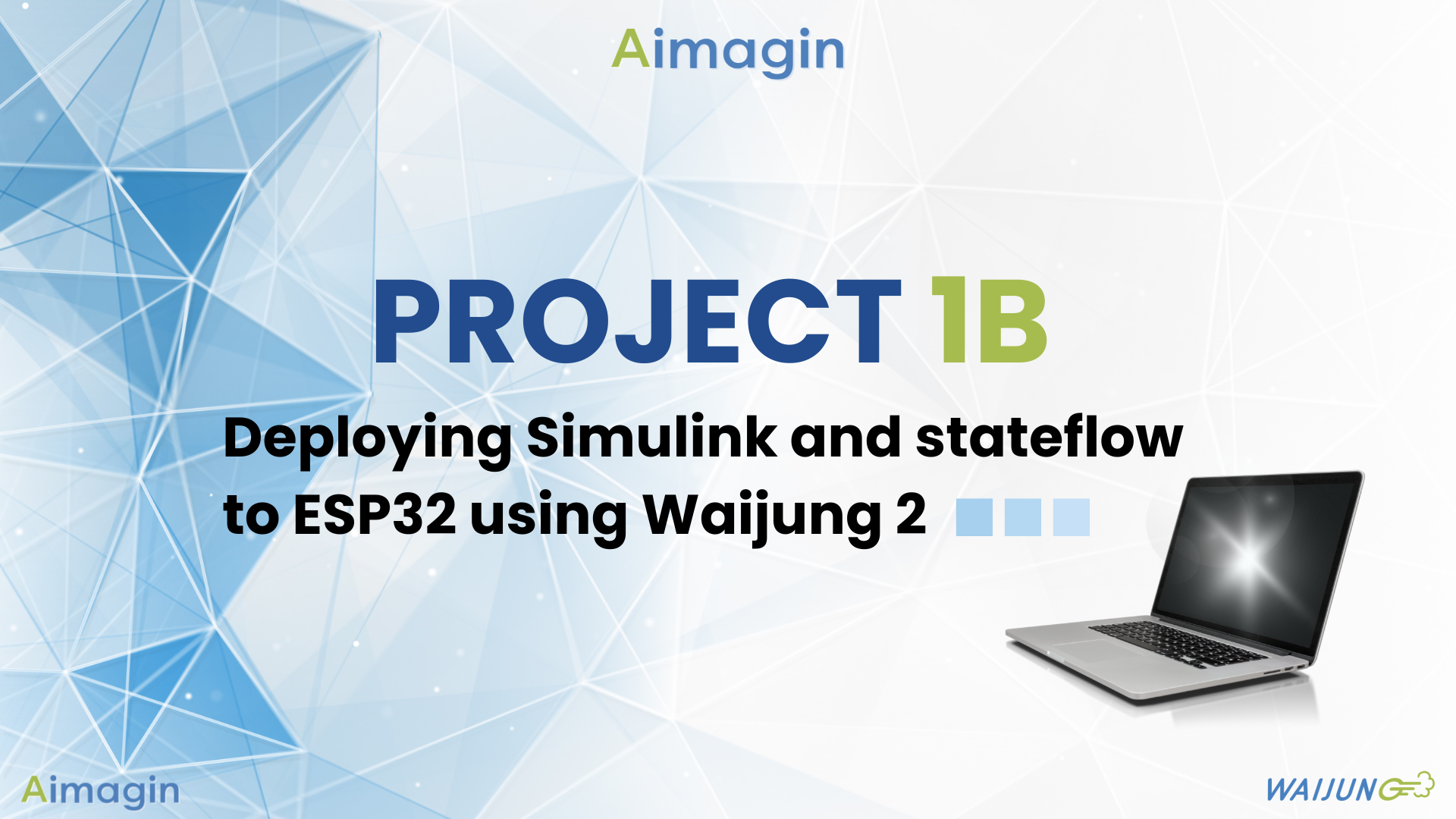HTTP Server Block Waijung 2 for ESP32
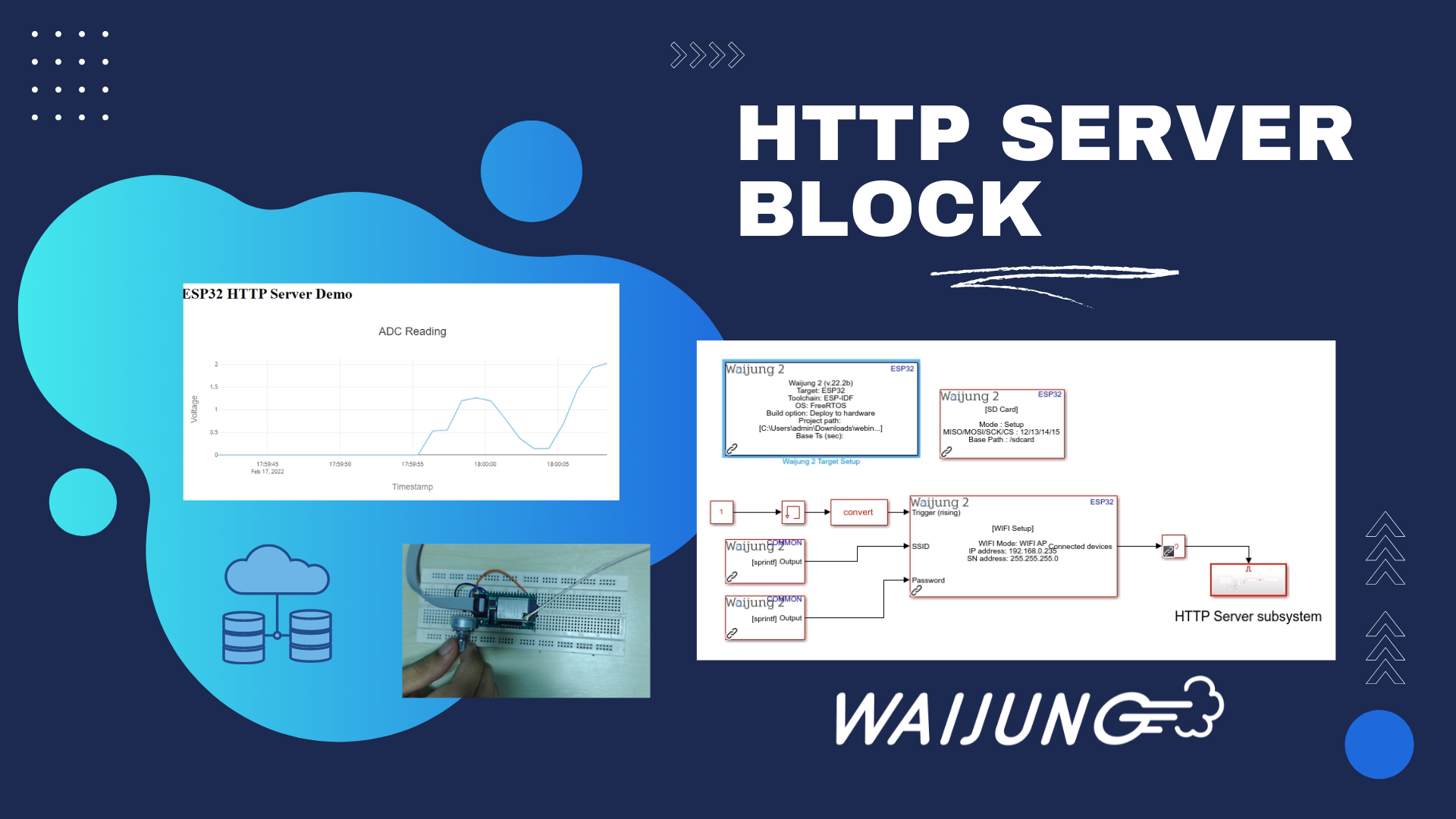
HTTP Server Block is a block that makes ESP32 a Web Server. You can configure it without using any hardware as before. No display needed. No buttons or remotes are required to control. but can be set up and controlled via Web server just with Wifi only
HTTP Server Block เป็นบล็อกที่ทำให้ ESP32 เป็น Web Server โดยคุณสามารถ Config ได้โดยไม่ต้องใช้งานผ่าน Hardware เหมือนเดิม ไม่ต้องมีจอแสดงผล ไม่ต้องใช้ปุ่มกดหรือรีโมตเพื่อควบคุม แต่สามารถตั้งค่าและควบคุมผ่าน Web server ได้เลยเพียงแค่มี Wifi เท่านั้น
How this block appears in a Simulink model?
In this blog, there are 3 modes of operation:
บล็อกนี้แสดงในโมเดล Simulink อย่างไร?
ในการใช้งานบล็อกนี้ จะมีการทำงาน 3 โหมด คือ
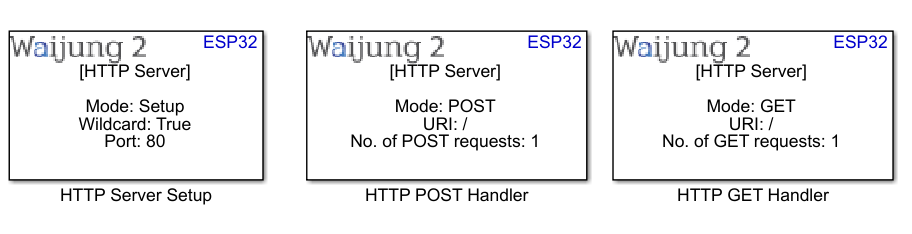 1 2 3
1 2 3
1. HTTP Server Setup
2. HTTP POST Handler
3. HTTP GET Handler
which will work in relation to each other as follows:
ซึ่งจะทำงานสัมพันธ์กัน ดังนี้
1. HTTP server setup block
Use this block for the application which need to implement a custom http server using ESP32. This block will initialize the http server with the given configuration.
บล็อกนี้จะเป็นตัวเริ่มต้นในการกำหนดค่า HTTP server เอง โดยใช้ ESP32
What can be configured?
กำหนดค่าอะไรได้บ้าง?
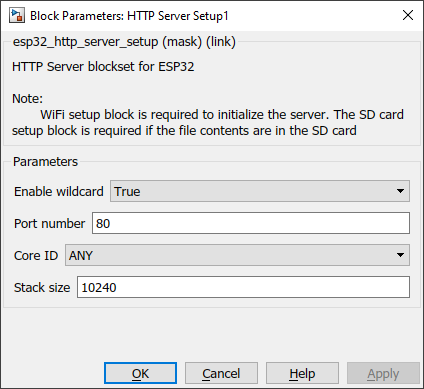
| Configuration Parameter | Selectable Option/Value | Description |
| Enable wildcard | True--False | Enable or disable wildcard. By enabling this, server accepts multiple uri s in a single handler |
| Port number | Specify the port number which the server operates | |
| Core ID | 0--1--ANY | Select which core the server should operate |
| Stack size | Specify the stack size for the server task |
.
2. HTTP post handler block
This block handles the POST requests from the client. Before using this block, first initialize the server using HTTP server setup block. The data to the input ports should be in string format.
บล็อกนี้ใช้จัดการคำขอ POST จาก client ก่อนใช้บล็อกนี้ให้เริ่มต้นเซิร์ฟเวอร์โดยใช้ HTTP server setup block ก่อน ข้อมูลที่เข้าไปยังพอร์ตอินพุตควรอยู่ในรูปแบบสตริง
What can be configured?
กำหนดค่าอะไรได้บ้าง?
| Configuration Parameter | Selectable Option/Value | Description |
| Name of the handler | Specify the name for the current handler. When multiple blocks are used, It should not be repeated. | |
| URI | Specify the uri for the handler. In case the enable waildcard for this handler is enabled specify the base uri here. | |
| Enable wildcard for this handler | Check--Uncheck | Enable or disable the wildcard for this current handler. |
| Number of requests | 1 to 12 | Number of requests handle using the current handler. This will be always 1 when the wildcard is false in HTTP Server Setup block. |
| Output request data | Check--Uncheck | Enable this option to get the POST request body from the output port. |
| If request is | Specify the request to be handle (POST request body) | |
| Compare the whole request | Check--Uncheck | Compare the POST request body with the specified partially or fully |
| Set header type | .html--.css--.png--.ico--.txt--.js--.ttf--.woff2--.json | Select the correct data type of the response data |
| Serve data from | SD card--Static text input--Dynamic text input | The data source. Whether the response data from the sd card or static text from the mask text box or dynamic text from input port |
| File location | Full file path. This option is enabled when the data is served from the SD card | |
| Contains .gz compressed files | Check--Uncheck | Check, when the files are gz compressed files |
| Text input | This enables when the data is served from a static text input. Insert the data on the text area |
INPUT/ OUTPUT Port
| Port Name | Port Type | Date Type | Description |
| Res for Req | Scalar/Vector | uint8 | Data transmitted to the server |
.
3. HTTP get handler block
This block handles the GET requests from the client. Before using this block, first initialize the server using HTTP server setup block. The data to the input ports should be in string format.
บล็อกนี้จัดการคำขอ GET จาก client ก่อนใช้บล็อกนี้ให้เริ่มต้นเซิร์ฟเวอร์โดยใช้ HTTP server setup block ก่อน ข้อมูลที่เข้าไปยังพอร์ตอินพุตควรอยู่ในรูปแบบสตริง
What can be configured?
กำหนดค่าอะไรได้บ้าง?
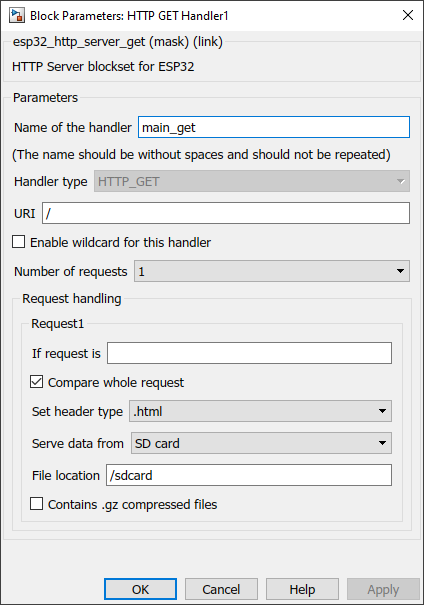
| Configuration Parameter | Selectable Option/Value | Description |
| Name of the handler | Specify the name for the current handler. When multiple blocks are used it should not be repeated. | |
| URI | Specify the uri for the handler. In case the enable waildcard for this handler is enabled specify the base uri here. | |
| Enable wildcard for this handler | Check--Uncheck | Enable or disable the wildcard for this current handler. |
| Number of requests | 1 to 12 | Number of requests handle using the current handler. This will be always 1 when the wildcard is false in HTTP Server Setup block. |
| If request is | Specify the request to be handle (uri) | |
| Compare the whole request | Check--Uncheck | Compare the request uri with the specified partially or fully |
| Set header type | .html--.css--.png--.ico--.txt--.js--.ttf--.woff2--.json | Select the correct data type of the response data |
| Serve data from | SD card--Static text input--Dynamic text input | The data source. Whether the response data from the sd card or static text from the mask text box or dynamic text from input port |
| File location | Full file path. This option is enabled when the data is served from the SD card | |
| Contains .gz compressed files | Check--Uncheck | Check, when the files are gz compressed files |
| Text input | This enables when the data is served from a static text input. Insert the data on the text area |
INPUT/ OUTPUT Port
| Port Name | Port Type | Date Type | Description |
| Res for Req | Scalar/Vector | uint8 | Data transmitted to the server |
ดูรายละเอียดเพิ่มเติมได้ที่ HTTP Server Block User Guide
https://waijung2-doc.aimagin.com/http-server-block.html
.
As shown above, HTTP Server Block makes ESP32 a Web Server, reducing hardware usage. Because it can be used, Config it through the Web Server without any configuration or control through hardware. Helping you reduce project costs. because you don't have to invest in hardware And there's no need to find someone to write code to control those hardware devices.
อย่างที่แสดงข้างต้น HTTP Server Block ทำให้ ESP32 เป็น Web Server ได้เลย ช่วยลดการใช้งานฮาร์ดแวร์ลง เพราะสามารถใช้งานได้, Config ได้เลย ผ่าน Web Server โดยไม่ต้องกำหนดค่าหรือควบคุมผ่านฮาร์ดแวร์ ช่วยให้คุณลดค่าใช้จ่ายในการทำโปรเจ็กต์ลง เพราะไม่ต้องลงทุนกับฮาร์ดแวร์ และไม่จำเป็นต้องหาคนมาเขียนโค้ดเพื่อควบคุมอุปกรณ์ฮาร์ดแวร์เหล่านั้น
If HTTP Server Block is important choice for your work. And you want to try Waijung, you can download it at Free Trial.
ถ้า HTTP Server Block เป็นตัวเลือกที่สำคัญกับงานของคุณ และคุณต้องการทดลองใช้ Waijung สามารถเข้าไปดาวน์โหลดได้ที่ Free Trial
.
.
.
Contact us
Tel. : +66 (0)93-039-2700 or +66 (0)86 246 2446
Email : sales@aimagin.com
Website : www.aimagin.com
LINE Official : @aimagin
Facebook : Aimagin Co.,Ltd.
Address : Aimagin Co.,Ltd. (Head Office) No. 555/387 Mu 5, Bang Mueang Sub-district, Mueang Samut Prakan District, Samutprakan Province 10270 Thailand