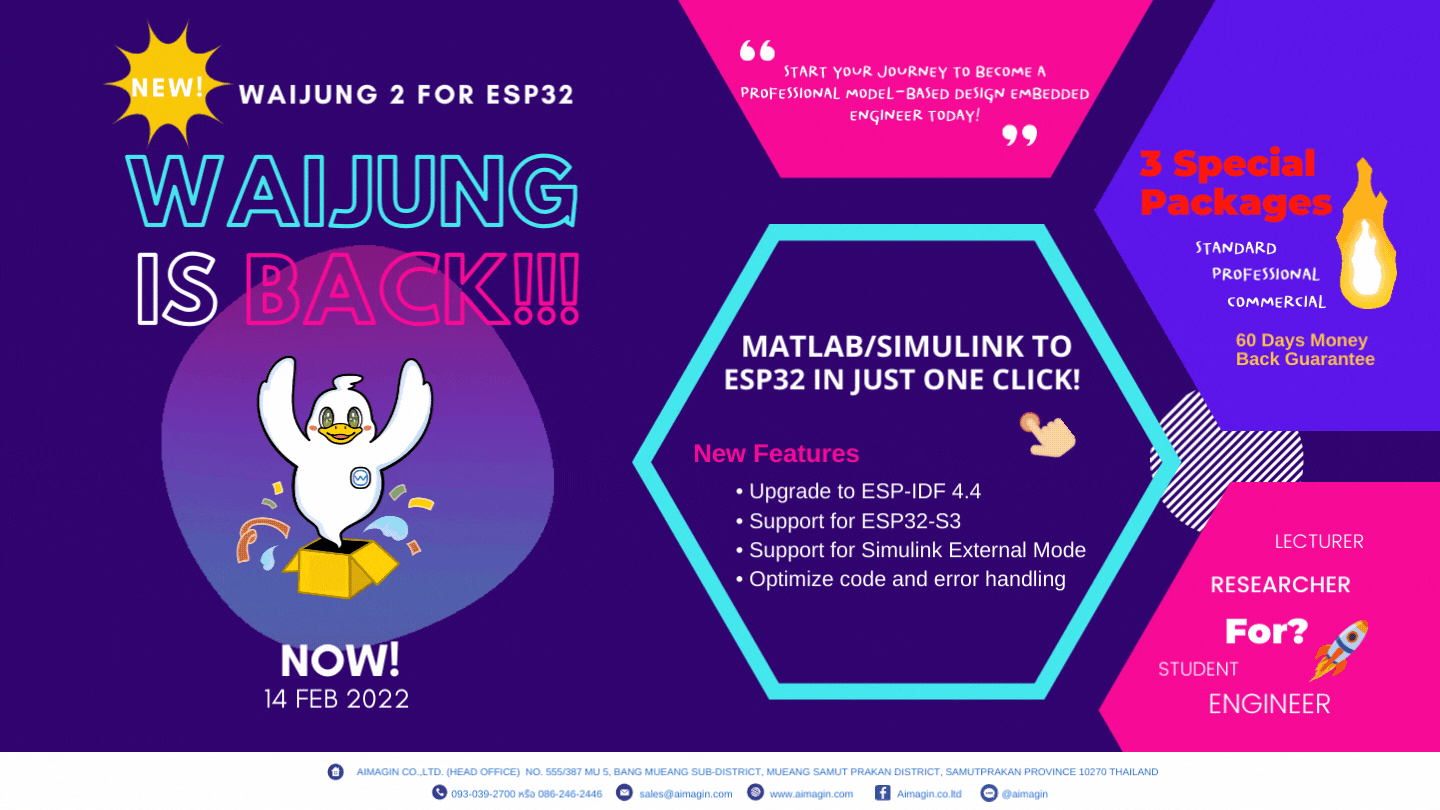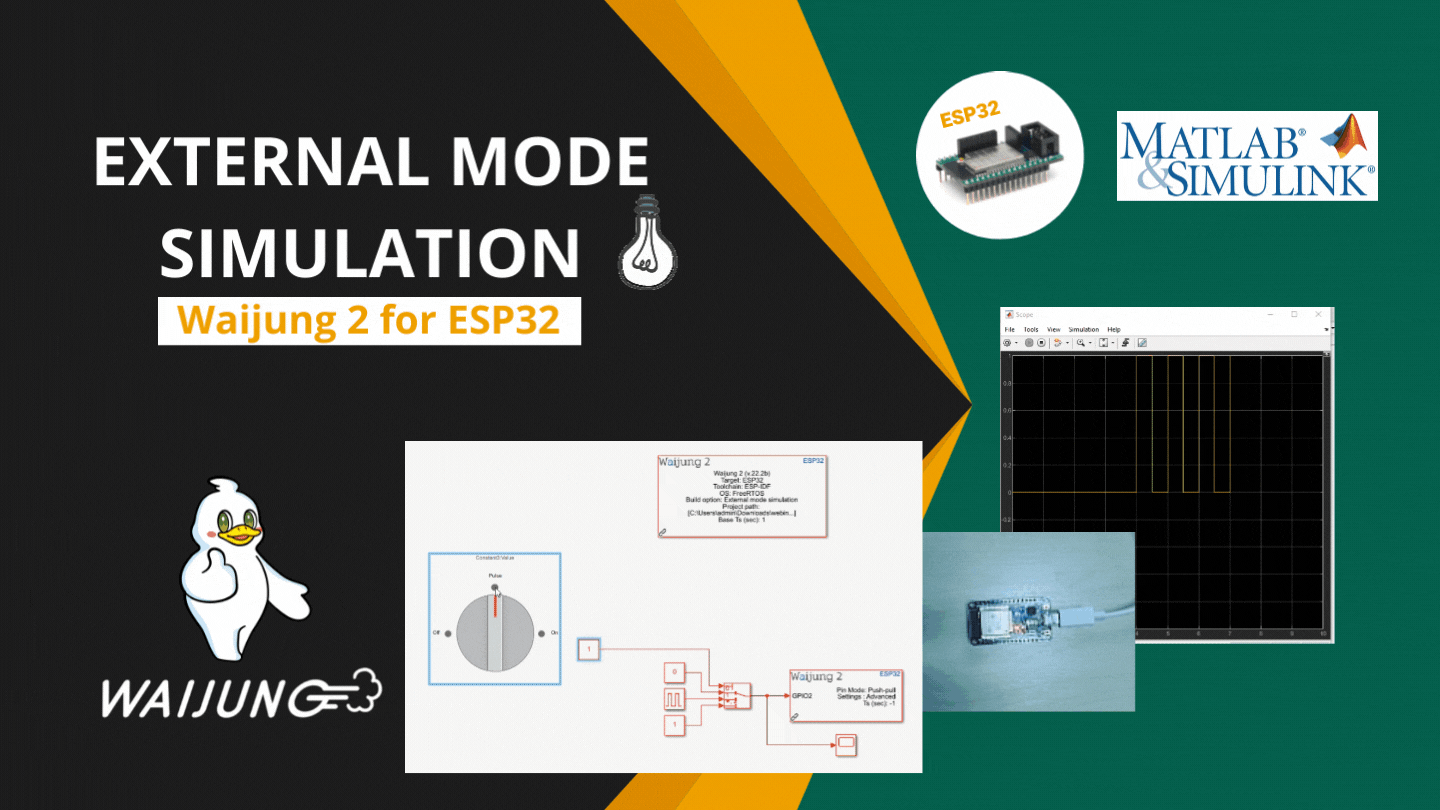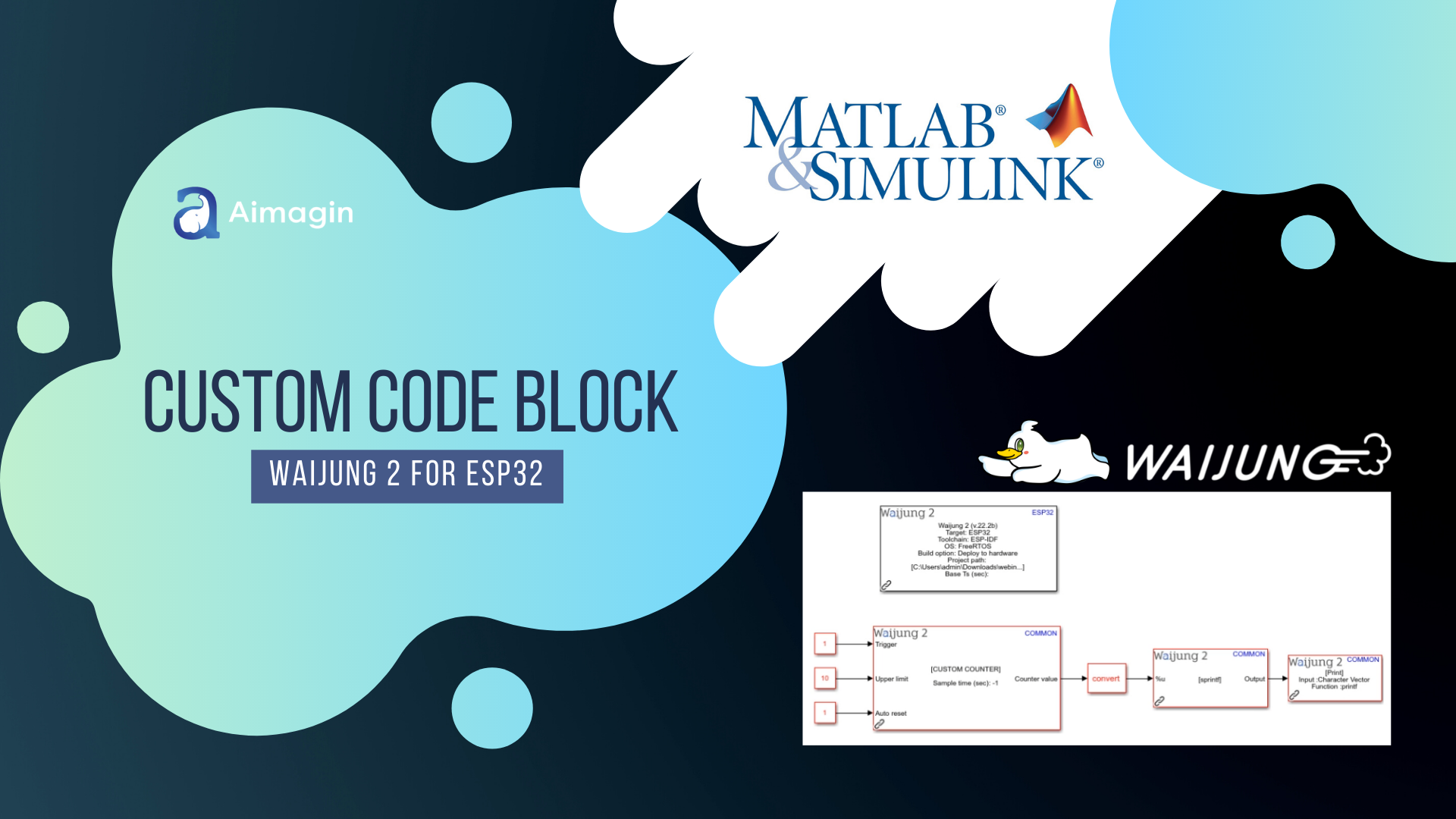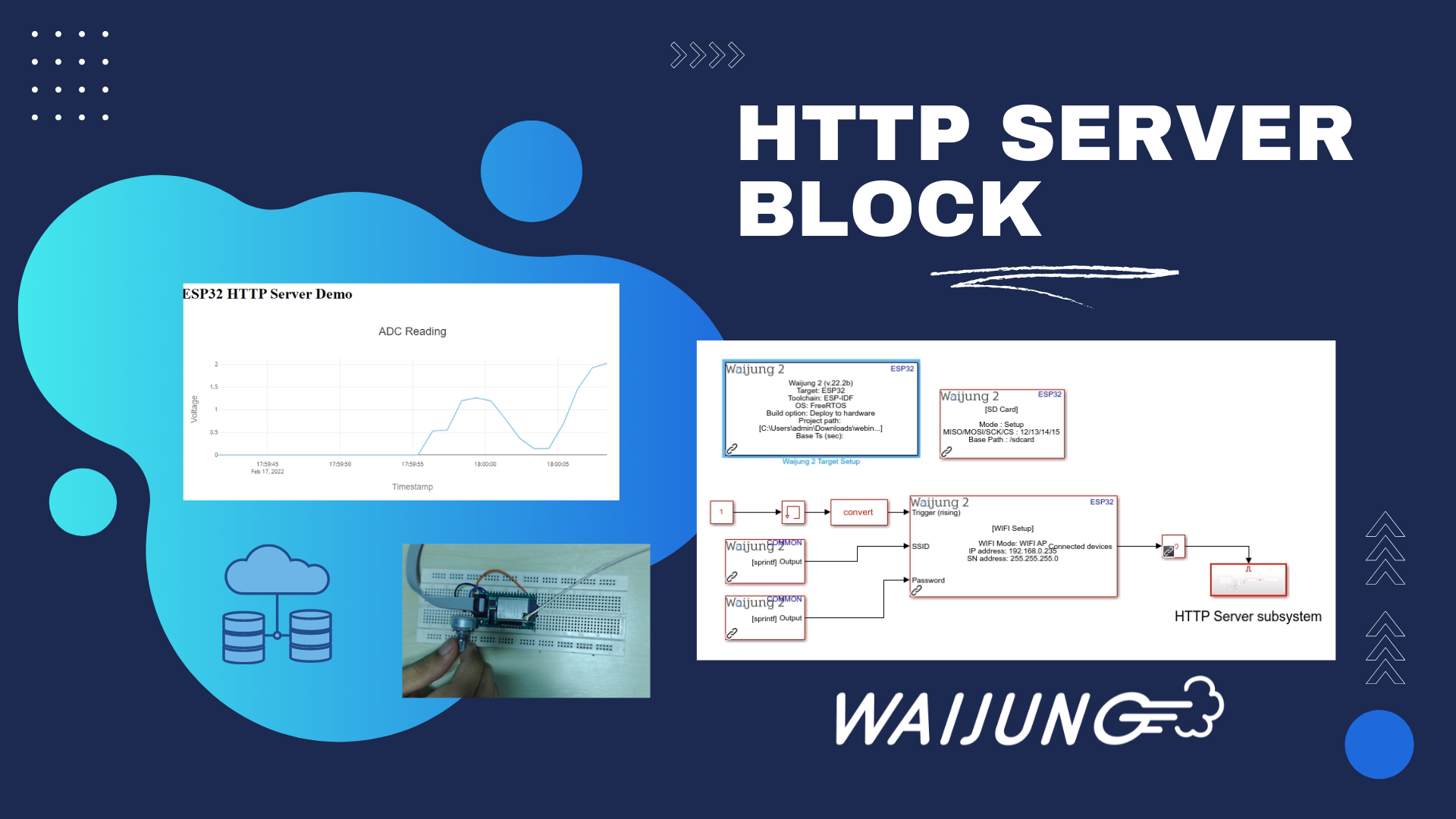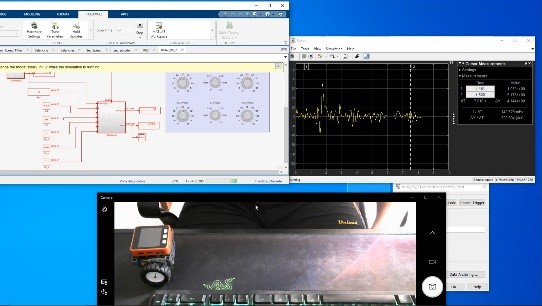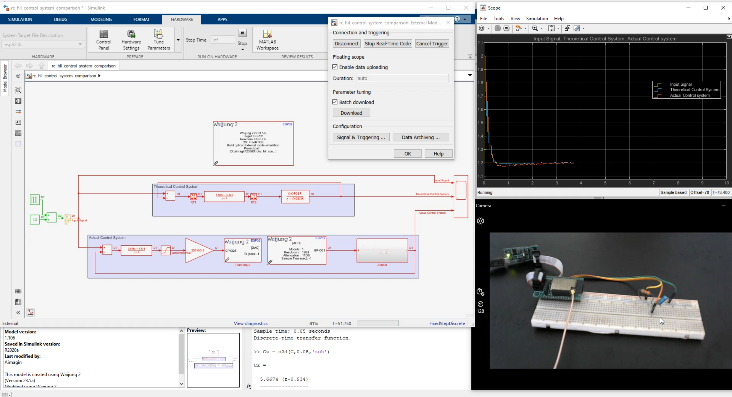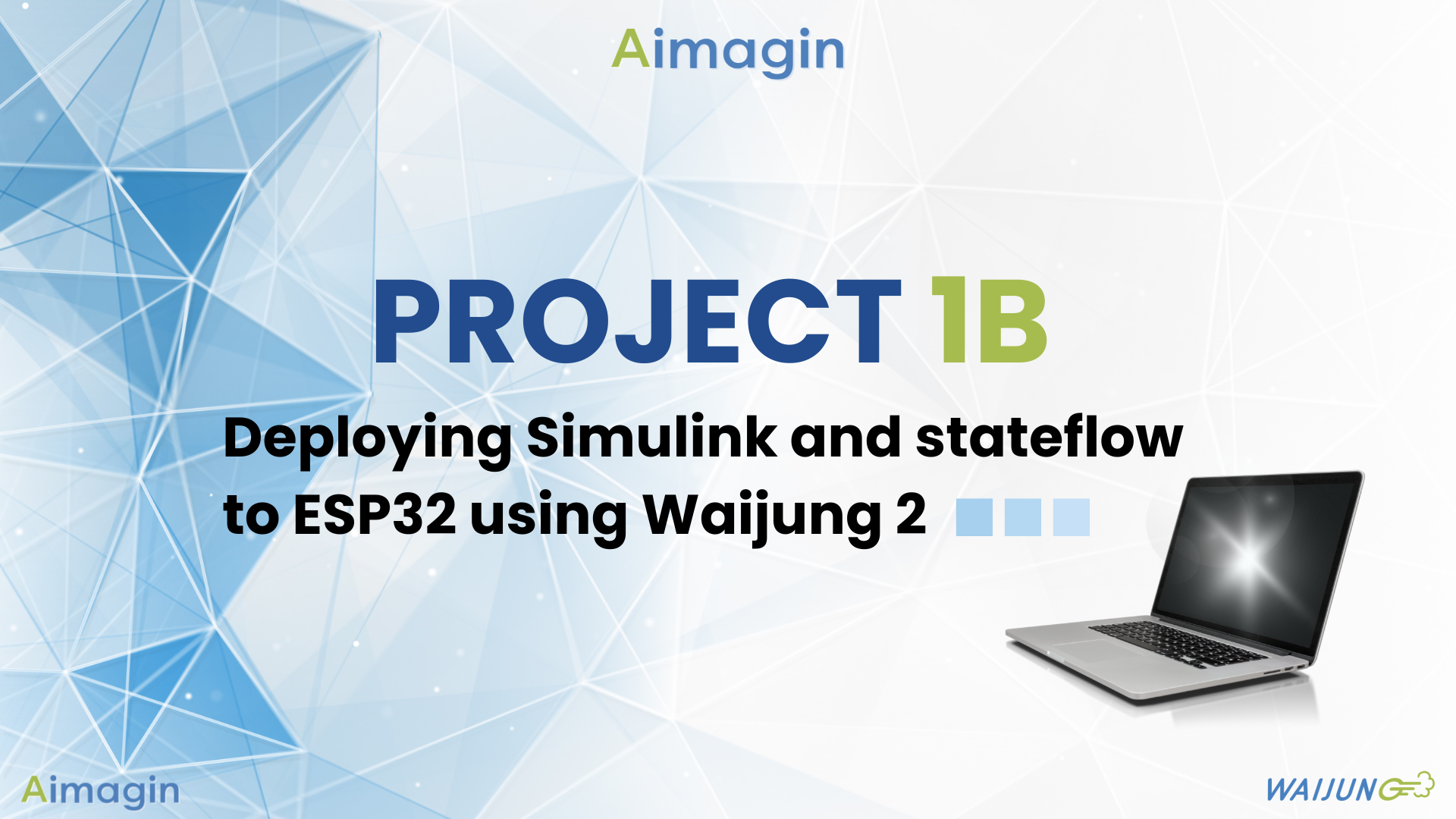New Release!! Waijung 2 for ESP32 ver. 22.4b
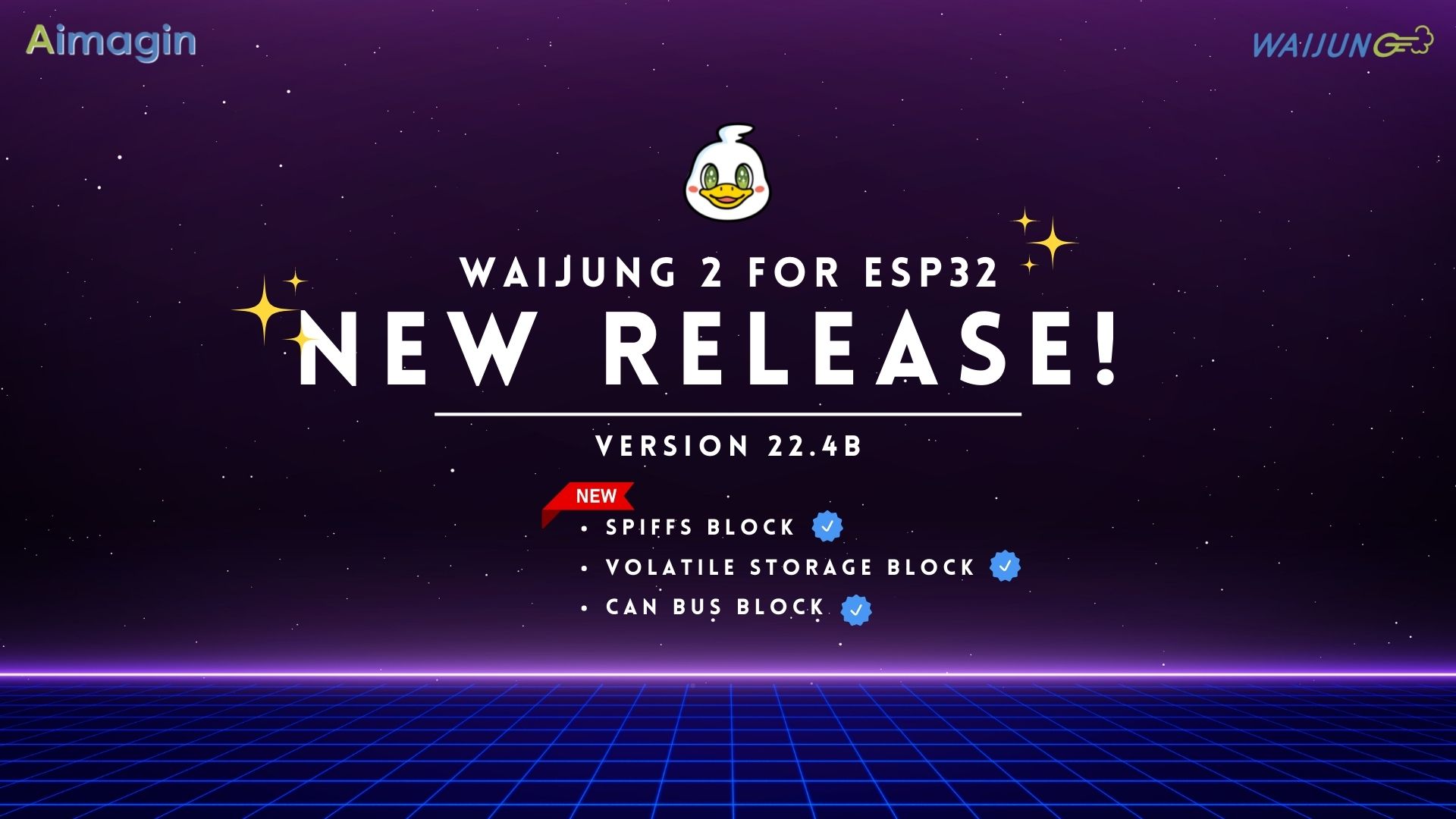
เพื่อให้ก้าวทันโลกเทคโนโลยีที่ไม่เคยหยุดนิ่ง Waijung เองก็ไม่หยุดพัฒนาเช่นกัน ล่าสุด! 28 เมษายน 2565 เราได้ปล่อย Waijung เวอร์ชั่นใหม่ล่าสุด (Waijung 2 version 22.4b) ที่เพิ่มฟีเจอร์สำคัญๆ มาให้คุณอีก 3 ฟีเจอร์ เพื่อให้คุณสามารถรังสรรค์โปรเจกต์ใหม่ๆ ที่ไม่เคยมีใครทำมาก่อน ได้อย่างสุดขีดตามใจคุณ โดยไม่มีข้อจำกัด
According to the ever-changing technology world, Waijung doesn't stop developing as well. Latest! April 28, 2022 We have released the newest version of Waijung (Waijung 2 version 22.4b). We added 3 more important features so you can create new projects as much as you like without limitation.
มีอะไรใหม่ๆ บ้าง?
1. SPIFFS Block
2. Volatile Storage Block
3. CAN Bus Block
What's new?
1. SPIFFS Block
2. Volatile Storage Block
3. CAN Bus Block
การทำงานของบล็อก
1. SPIFFS Block
SPIFFS Block ใช้สำหรับการตั้งค่า อ่าน เขียน และผนวกข้อมูลไปยัง SPIFFS ใน ESP32 microcontroller ให้คุณสามารถบันทึกเว็บแอปพลิเคชัน ฐานข้อมูล sqlite และไฟล์ข้อมูลอื่นๆ ใน ESP32 FLASH ได้อย่างง่ายดาย และเพื่อความสะดวก Driver จะถูกนำไปใช้ใน 4 บล็อก คือ
- • SPIFFS Setup
- • SPIFFS Read Data
- • SPIFFS Write Data
- • SPIFFS Append Data
- จำเป็นต้องมี SPIFFS Setup block อยู่ในโมเดลทุกครั้งที่มีการใช้บล็อกอื่น ๆ
How block works?
1. SPIFFS Block
This block can be used to set up, read, write, append data to SPIFFS in ESP32 microcontroller, so you can easily save web applications, sqlite databases and other data files in ESP32 FLASH. For convenience, the driver is implemented on four blocks. Namely,
- • SPIFFS Setup
- • SPIFFS Read Data
- • SPIFFS Write Data
- • SPIFFS Append Data
- It is mandatory to have the SPIFFS Setup block present in the model whenever the other blocks are used.
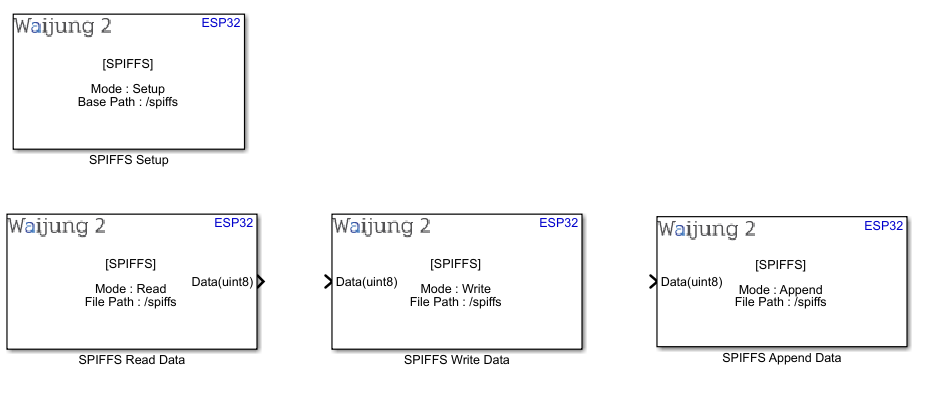
อ่านรายละเอียด SPIFFS Block เพิ่มเติมได้ที่ SPIFFS Block User Guide
For more details SPIFFS Block User Guide
.
2. Volatile Storage Block
Volatile Storage Block ใช้ในการตั้งค่า อ่าน และจัดเก็บไปยังตัวแปรผันผวนหรือตัวแปรไม่ผันผวน ใน Waijung 2 เพื่อให้คุณสามารถแก้ไขค่าของตัวแปรตามเธรดต่างๆ ทำให้คลาสเธรดปลอดภัย โดยที่เธรดจำนวนมากสามารถใช้ method และ instance ของคลาสพร้อมกันได้โดยไม่มีปัญหาใดๆ และเพื่อการใช้งานที่สะดวก เราได้แบ่งการทำงานออกเป็น 3 บล็อก คือ
- • Volatile Data Storage Setup
- • Volatile Data Storage Read
- • Volatile Data Storage Write
- จำเป็นต้องมี Volatile Storage Block อยู่ในโมเดลทุกครั้งที่มีการใช้บล็อกอื่นๆ
2. Volatile Storage Block
This block can be used to set up, read from, store to a volatile or non-volatile variable in Waijung 2, so you can modify the value of a variable by different threads. This makes classes thread safe, where multiple threads can use a method and instance of the classes at the same time without any problem. For convenience, it is implemented on three blocks. Namely,
- • Volatile Data Storage Setup
- • Volatile Data Storage Read
- • Volatile Data Storage Write
- It is mandatory to have the Volatile Data Storage Setup block present in the model whenever the other blocks are used.
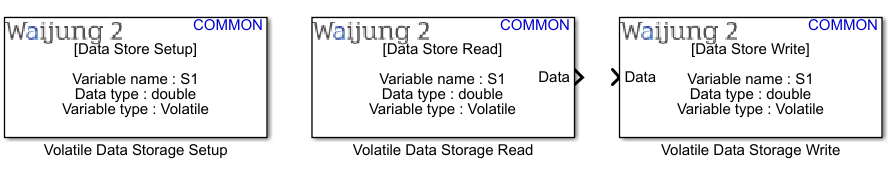
อ่านรายละเอียด Volatile Storage Block เพิ่มเติมได้ที่ Volatile Storage Block User Guide
For more details Volatile Storage Block User Guide
.
3. CAN Bus Block
CAN Bus Block ใช้สำหรับส่งและรับข้อมูลผ่านการสื่อสาร CAN บล็อก CAN Bus รองรับ Simulink canMessageBusType ในตัว คุณจึงสามารถใช้ประโยชน์จากคุณสมบัติขั้นสูงในบล็อก CAN Pack / Unpack เช่น CAN database file มีบล็อกการใช้งาน 3 บล็อก คือ
- • CAN BUS Setup - ต้องวางบล็อกลง Simulink เพื่อเปิดใช้งาน/กำหนดค่า CAN bus
- • CAN BUS Tx - ใช้ส่งข้อมูล
- • CAN BUS Rx - ใช้รับข้อมูล
3. CAN Bus Block
This block can be used to send and receive data via CAN communication. The CAN Bus block supports built-in Simulink canMessageBusType, so that you can take advantage of advanced features in the CAN Pack / Unpack block i.e. CAN database file. It is implemented on three blocks. Namely,
- • CAN BUS Setup - The block must be placed into a Simulink model to enable/configure the CAN bus
- • CAN BUS Tx - Use this block to transmit data.
- • CAN BUS Rx - Use this block to receive data.
- .
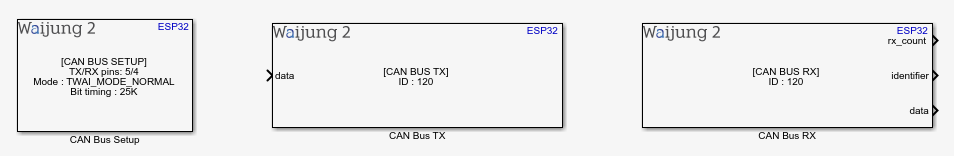
- .
-
อ่านรายละเอียด CAN Bus Block เพิ่มเติมได้ที่ CAN Bus Block User Guide
-
For more details CAN Bus Block User Guide
นอกจากเพิ่มบล็อกสำคัญๆ แล้ว เรายังแก้ไขและปรับปรุงฟีเจอร์เดิม รวมถึงอัพเดตบล็อกที่มีอยู่ให้ใช้งานได้อย่างคล่องตัวยิ่งขึ้น ดังนี้
แก้ไขปรับปรุงอะไรบ้าง
1. เปิดใช้งานความสามารถในการใช้ WiFi Setup Block ด้วย External/PIL Simulation mode
2. อัปเดต SQLite3 Database Block เพื่อบันทึกข้อมูลฐานข้อมูลใน SPIFFS
3. อัปเดต HTTP Server Block เพื่อให้บริการข้อมูลจาก SPIFFS
4. อัปเดต String Processing Block เพื่อรองรับ String Pointer
5. ความสามารถในการอัปเดตตารางพาร์ติชั่น ESP32 ใน Waijung2 Target Setup Block
6. แก้ไขคำเตือนป๊อปอัปใน MATLAB 2021b และ 2022a
7. แก้ไข PIL mode และ External mode ในการรวบรวมปัญหากับ Matlab 2021a และ 2021b
In addition to adding important blogs, we are also fixing and improving existing features. We also update existing blogs to make them more flexible as follows:
What's improved?
1. Enable the capability to use WiFi Setup Block with External/PIL Simulation mode
2. Updated the SQLite3 Database Block to save database data in SPIFFS
3. Updated the HTTP Server Block to serve data from SPIFFS
4. Updated the String processing block to support string pointer
5. Capability to update the ESP32 partition table in Waijung2 Target Setup Block
6. Fixed pop up notification in MATLAB 2021b and 2022a
7. Fixed PIL and External mode compiling issues with Matlab 2021a and 2021b
เราหวังว่า New Release ครั้งนี้จะทำให้ Waijung สามารถช่วยงานคุณได้ดียิ่งขึ้น และหวังว่า Waijung จะเป็นหนึ่งในตัวเลือกที่คุณจะเลือกให้เป็นเพื่อนคู่คิดในการทำงาน
We hope that this new release will enable Waijung to help you work better, and we hope that Waijung will be one of your choices as your partner.
.
.
.